I'm updating my site with some pics from over the weekend. I didn't construct our site and I'm not all that "web savy". We currently use "Snaps Gallery". I have to create an album, browse for the picture, and add them one by one. It takes approx. 2min. for me to upload each picture. Also, when viewing the pictures you have to do it by album, image by image, 8 albums per page and 8 images per page. I've looked through the settings/administration...? I need an easier way to do this.
I would like to be able to "drag" a folder from my desktop and have the images copied. Also, when viewing the pictures I would like to have a "slide show". I know when viewing other's sites I will tend to breeze through a whole album if it is in a slide show format.
Any suggestions on an "image host" site or anything to make this a little easier would be appriciated.
Website Pics / Photo Gallery
-
robsottile
- Active Member
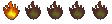
- Posts: 21
- Joined: Sunday Feb 09, 2003
- Location: Carrolltown, PA
-
robsottile
- Active Member
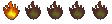
- Posts: 21
- Joined: Sunday Feb 09, 2003
- Location: Carrolltown, PA
