Post your favorite Keyboard Shortcuts Here
- aMindBesideItself
- Active Member
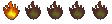
- Posts: 71
- Joined: Friday Jan 30, 2004
- Location: Horsham
Post your favorite Keyboard Shortcuts Here
Ctrl+Enter in a browser to get (www.com)
Shift+Enter in a browser to get (www.net)
Ctrl+Shift+Enter in a browser to get (www.org)
Shift+Enter in a browser to get (www.net)
Ctrl+Shift+Enter in a browser to get (www.org)
My favorite band can do better unison solos then your favorite band.
- HurricaneBob
- AA Member

- Posts: 2790
- Joined: Monday Dec 09, 2002
- Location: /root/2/pub
- Contact:
Panic Button
Jae Smith
Root and The Fifths
www.rootandthefifths.com
www.facebook.com/rootandthefifths
www.twitter.com/rootfifths
www.pabands.com
Root and The Fifths
www.rootandthefifths.com
www.facebook.com/rootandthefifths
www.twitter.com/rootfifths
www.pabands.com
- aMindBesideItself
- Active Member
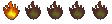
- Posts: 71
- Joined: Friday Jan 30, 2004
- Location: Horsham
One of my old college buddies puked all over his brand new dell laptop after 16 beers. We walked in the room and said..."Ryan, what the hell did you do???"
He lifts his head out of the fresh pile of puke and says...
"I hit the GO button"
hahahah
He lifts his head out of the fresh pile of puke and says...
"I hit the GO button"
hahahah
My favorite band can do better unison solos then your favorite band.
They actually have those keys at Spencers.
I was going to get a pack, and place them into our keyboard, but they didn't have "Fuckit"
They had "Panic", "Any", and another one that I can't remember.
I was going to get a pack, and place them into our keyboard, but they didn't have "Fuckit"
They had "Panic", "Any", and another one that I can't remember.
Jae Smith
Root and The Fifths
www.rootandthefifths.com
www.facebook.com/rootandthefifths
www.twitter.com/rootfifths
www.pabands.com
Root and The Fifths
www.rootandthefifths.com
www.facebook.com/rootandthefifths
www.twitter.com/rootfifths
www.pabands.com
Ctrl + X - Cut
Ctrl + C = Copy
Ctrl + V = Paste
(same on a Mac, except use the Apple/Command key instead of Control. Cut, Copy, and Paste are your best friends.)
Alt + Enter - Go to full screen mode in certain apps (Windows Media Player, DOS Box)
Alt + F4 = exit program/close window
Ctrl + T - New tab (in Firefox and other Mozilla-based things)
Ctrl + W - Close tab or window
Ctrl + N - New window
Macintosh:
Apple + Q - quit program
Apple + Option + Esc = Force Quit
and my favorite, the "Vulcan Mind Meld":
Apple + Option + P + R (hold while turning the machine on) - reset PRAM
X-Windows:
Ctrl + Alt + Backspace - Kill X-Windows session
Ctrl + C = Copy
Ctrl + V = Paste
(same on a Mac, except use the Apple/Command key instead of Control. Cut, Copy, and Paste are your best friends.)
Alt + Enter - Go to full screen mode in certain apps (Windows Media Player, DOS Box)
Alt + F4 = exit program/close window
Ctrl + T - New tab (in Firefox and other Mozilla-based things)
Ctrl + W - Close tab or window
Ctrl + N - New window
Macintosh:
Apple + Q - quit program
Apple + Option + Esc = Force Quit
and my favorite, the "Vulcan Mind Meld":
Apple + Option + P + R (hold while turning the machine on) - reset PRAM
X-Windows:
Ctrl + Alt + Backspace - Kill X-Windows session
- Craven Sound
- Platinum Member

- Posts: 695
- Joined: Wednesday Aug 06, 2003
- Location: Cambria County, PA
In Pro-tools....
Ctrl + '=' Switches between Edit and Mix Windows
Ctrl E : Splits files
Ctrl [ or ] : Zooms in and out in Edit mode.
Ctrl + '=' Switches between Edit and Mix Windows
Ctrl E : Splits files
Ctrl [ or ] : Zooms in and out in Edit mode.
www.seventides.net
On a pillow of your bones
I will lay across the stones
Of your shore until the tide comes crawling back
On a pillow of your bones
I will lay across the stones
Of your shore until the tide comes crawling back
I don't know what I'd do without those.Staceman wrote:Ctrl + X - Cut
Ctrl + C = Copy
Ctrl + V = Paste
Also...
Ctrl + z - undo
Ctrl + a - select all
Alt + tab - navigate open windows
MOONDOGGY: Sticky keys are designed for people who can't use both hands to type. It makes certain keys toggle so they don't have to be held down.
... and then the wheel fell off.
