Creating a home studio!
-
Tim layton
- Active Member
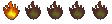
- Posts: 33
- Joined: Sunday Sep 21, 2003
Creating a home studio!
I'm wanting to put together a small home studio,a set up to produce a good demo,or to just record music,I'm new at recording,so something that is easy to use ,any help would be great.Thanks
I haven't used any of the new digital recorders but from my understanding they have come along was since the cassete 4 tracks of the past. Do you're homework on them before you buy like anything else. They come loaded with a ton of features.
Did you consider the Computer based programs ? You've obviously got a computer already. I had a trial version of one that i got for free and it worked rather well although I didn't get really into it. But I think the computer based recording is definatly an option for you.
Try searching for Cakewalk or protracks, musicians friend also sells some and Guitar center in Monroeville has some there also. It wouldn't suprise me if you could get something at Circuit City, I know I got some MIDI software there.
Did you consider the Computer based programs ? You've obviously got a computer already. I had a trial version of one that i got for free and it worked rather well although I didn't get really into it. But I think the computer based recording is definatly an option for you.
Try searching for Cakewalk or protracks, musicians friend also sells some and Guitar center in Monroeville has some there also. It wouldn't suprise me if you could get something at Circuit City, I know I got some MIDI software there.
Don't bitch to me about the economy while you're still buying Chinese products.
Recording
Tim,
It all depends on what exactly you want to do.............
1. Approximate Expense?
2. Number of tracks you want to record simultaneously?
3. What type of music? (sequenced or acoustic/live)?
I'd personally stay away from the "all-in-one" digital workstations. They seem easy and great, but for less $$ you can put together a nice computer based system that's completely upgradeable and allows you to add VST plug-ins whenever you feel like it.....a nice option to have.
I use several programs down here and am a certified Pro-tools tech, but Pro-tools is somewhat limiting with Hardware issues and Plug-in support (you can only use digidesign products) plus it's fairly expensive. So take that for what you will.
If you're looking to only do a small amount of tracks simult. , check into the Lexicon Omega interface 8 inputs for only @ $299.
If you're looking for cheaper and only need 2 inputs of simult. recording, M-Audio has some good products at a decent price
MobilePre USB - $150
FastTrack USB - $99
Couple that with some decent recording software like Cakewalk Home Studio ($100) or Cubase SE ($100) and the possiblities are endless.
Finally, don't get into the whole Mac/PC recording arguement anymore. In the past it's always been mac b/c of issues with Windows. Digidesign as well as most other manufacturers now are recommending the AMD 64 bit processors and they're quickly become the industry standard b/c of Windows XP's friendliness to audio recording. You can tweak your computer for recording by going to
www.musicxp.net
Good luck
Justin
It all depends on what exactly you want to do.............
1. Approximate Expense?
2. Number of tracks you want to record simultaneously?
3. What type of music? (sequenced or acoustic/live)?
I'd personally stay away from the "all-in-one" digital workstations. They seem easy and great, but for less $$ you can put together a nice computer based system that's completely upgradeable and allows you to add VST plug-ins whenever you feel like it.....a nice option to have.
I use several programs down here and am a certified Pro-tools tech, but Pro-tools is somewhat limiting with Hardware issues and Plug-in support (you can only use digidesign products) plus it's fairly expensive. So take that for what you will.
If you're looking to only do a small amount of tracks simult. , check into the Lexicon Omega interface 8 inputs for only @ $299.
If you're looking for cheaper and only need 2 inputs of simult. recording, M-Audio has some good products at a decent price
MobilePre USB - $150
FastTrack USB - $99
Couple that with some decent recording software like Cakewalk Home Studio ($100) or Cubase SE ($100) and the possiblities are endless.
Finally, don't get into the whole Mac/PC recording arguement anymore. In the past it's always been mac b/c of issues with Windows. Digidesign as well as most other manufacturers now are recommending the AMD 64 bit processors and they're quickly become the industry standard b/c of Windows XP's friendliness to audio recording. You can tweak your computer for recording by going to
www.musicxp.net
Good luck
Justin
www.seventides.net
On a pillow of your bones
I will lay across the stones
Of your shore until the tide comes crawling back
On a pillow of your bones
I will lay across the stones
Of your shore until the tide comes crawling back
-
Tim layton
- Active Member
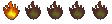
- Posts: 33
- Joined: Sunday Sep 21, 2003
I,ve worked a little bit with computer based recording software like acid pro,free version of pro tools,my system is (hp ,me) with a intergrated sound card that is crystal md.It seemed like i was limited because of my sound card,i just could'nt seem to get a good recording on the drums.What would you recamend! and how would you set up the chain for example( mixer,noisegate,compressor,computer)to get a good drum track
- lonewolf
- Diamond Member

- Posts: 6249
- Joined: Thursday Sep 25, 2003
- Location: Anywhere, Earth
- Contact:
First of all, you need to have high quality microphones for each recording purpose. Budget sets from the major manufacturers just won't cut it.
What is the final product? CD or, down the road, DVD-audio?
This will determine your system's sampling rate, 44.1, 48, 96 or 192khz.
You also need to determine how many tracks you need to record at the same time.
If you want to be DVD audio compatible (down the road), you need a 192khz sampling rate, otherwise the others are fine for CD. 96khz systems for PC are about the same price as the older 44.1 and 48khz systems now. That gives you the ability to record individual tracks at 96khz and convert down to 44.1khz on mixdown.
I strongly recommend going with a system that uses as little analog hardware as possible. Every piece of equipment an analog signal goes thru gets noise added. Get the signal in the digital domain as soon as possible and do all your processing digitally. Go with mic-pre's that have a built in compressor and A/D converters. For voice, you might want to get a specialty mic-pre with more massaging like de-essing, etc.
I prefer to use computer-based systems over the hardware workstations because they are more flexible and upgradeable. Any Windows based system at 3Ghz+ with 2 BIG serial-ATA drives (1 for OS/software, 1 for recording) and 1GB+ of RAM should do the trick. The monitor is not critical, but many people like to have a dual-monitor setup and have different windows open in each while recording. I haven't had a chance to try any of the new 64-bit processors, but you need 64-bit software to get the full 64-bit functionality anyway. Microsoft will soon put out its XP Pro 64 edition, but I am not aware of any PC recording software that is 64-bit yet. I don't recommend USB or firewire-based systems because of the propagation delay. Get a card that installs into the PC and connects directly into the PCI bus.
There are good computer-based systems from Terratec, EM-U, M-Audio, Digidesign, MOTU, SEK'D and others. A good place to look at them is Sweetwater sound:
http://www.sweetwater.com/store/category/c703
What is the final product? CD or, down the road, DVD-audio?
This will determine your system's sampling rate, 44.1, 48, 96 or 192khz.
You also need to determine how many tracks you need to record at the same time.
If you want to be DVD audio compatible (down the road), you need a 192khz sampling rate, otherwise the others are fine for CD. 96khz systems for PC are about the same price as the older 44.1 and 48khz systems now. That gives you the ability to record individual tracks at 96khz and convert down to 44.1khz on mixdown.
I strongly recommend going with a system that uses as little analog hardware as possible. Every piece of equipment an analog signal goes thru gets noise added. Get the signal in the digital domain as soon as possible and do all your processing digitally. Go with mic-pre's that have a built in compressor and A/D converters. For voice, you might want to get a specialty mic-pre with more massaging like de-essing, etc.
I prefer to use computer-based systems over the hardware workstations because they are more flexible and upgradeable. Any Windows based system at 3Ghz+ with 2 BIG serial-ATA drives (1 for OS/software, 1 for recording) and 1GB+ of RAM should do the trick. The monitor is not critical, but many people like to have a dual-monitor setup and have different windows open in each while recording. I haven't had a chance to try any of the new 64-bit processors, but you need 64-bit software to get the full 64-bit functionality anyway. Microsoft will soon put out its XP Pro 64 edition, but I am not aware of any PC recording software that is 64-bit yet. I don't recommend USB or firewire-based systems because of the propagation delay. Get a card that installs into the PC and connects directly into the PCI bus.
There are good computer-based systems from Terratec, EM-U, M-Audio, Digidesign, MOTU, SEK'D and others. A good place to look at them is Sweetwater sound:
http://www.sweetwater.com/store/category/c703
...Oh, the freedom of the day that yielded to no rule or time...
Cool Discusssion
I agree with Lonewolf about the signal chain. Recording looks at things a little bit more microscopic, so your quality of recording is only going to be as the weakest link in your signal chain....drummer, room, mic, cables, pre-amp, eq, outboard, A/D Converters, ect.
In both the studio and at home, I record at 44.1 to save space. Sometimes at 96, but most people can't tell the difference and sometimes artifacts get introduced when you're adding dither and mixing back down to 44.1 for cd's. The less logrithims and calculations, in my opinion, the better.
My home setup for demoing consists of both a USB based M-box (required Pro-tools setup from school) and a new Mackie Onyx board (which I have a gripe with, but not discussing it here) with Firewire outs. There's honestly very little latency when recording in either version unless you pump up the plug ins.
As far as recording drums, there are a lot of setups you could go by. Martin used the deca tree setup for the Beatles, but that is kind of outdated.
You could actually get by with micing the kick, snare, and a pair of overheads, however the more mics you setup, the more options you'll have later for mixing. Again, it depends on how many simultaneous tracks you want to record.
Personally, I get kick, snare top, snare bottom, each tom, hi hat, overheads, and have been experimenting with a distant kick mic (different discussion), but we can also record 48 tracks simult down here.
As far as my signals, most Pro-recording engineers try not to eq unless they have to, and even then use it to cut rather than boost. I do like to apply just a little compression to the kick and snare before committing. But I save most of the dynamics, eqing, and effects for mixdown.
As far as Gating, I never really got into it, simply because drums are just so loud and it's fairly easy to edit any phase issues out when recording in digital. Sometimes, depending on the Genre, I'll run a signal generator on an aux track and use a gate and key to get some extra thud.
Might be too much info for a brief post, but I was trying to hit on all areas. If you can be just a hint more specific, I can help you out more. Like drum sound? Which drum don't you like? What kind of mics are you using for that drum? How are you miking it, ect.
Good luck,
Justin
In both the studio and at home, I record at 44.1 to save space. Sometimes at 96, but most people can't tell the difference and sometimes artifacts get introduced when you're adding dither and mixing back down to 44.1 for cd's. The less logrithims and calculations, in my opinion, the better.
My home setup for demoing consists of both a USB based M-box (required Pro-tools setup from school) and a new Mackie Onyx board (which I have a gripe with, but not discussing it here) with Firewire outs. There's honestly very little latency when recording in either version unless you pump up the plug ins.
As far as recording drums, there are a lot of setups you could go by. Martin used the deca tree setup for the Beatles, but that is kind of outdated.
You could actually get by with micing the kick, snare, and a pair of overheads, however the more mics you setup, the more options you'll have later for mixing. Again, it depends on how many simultaneous tracks you want to record.
Personally, I get kick, snare top, snare bottom, each tom, hi hat, overheads, and have been experimenting with a distant kick mic (different discussion), but we can also record 48 tracks simult down here.
As far as my signals, most Pro-recording engineers try not to eq unless they have to, and even then use it to cut rather than boost. I do like to apply just a little compression to the kick and snare before committing. But I save most of the dynamics, eqing, and effects for mixdown.
As far as Gating, I never really got into it, simply because drums are just so loud and it's fairly easy to edit any phase issues out when recording in digital. Sometimes, depending on the Genre, I'll run a signal generator on an aux track and use a gate and key to get some extra thud.
Might be too much info for a brief post, but I was trying to hit on all areas. If you can be just a hint more specific, I can help you out more. Like drum sound? Which drum don't you like? What kind of mics are you using for that drum? How are you miking it, ect.
Good luck,
Justin
www.seventides.net
On a pillow of your bones
I will lay across the stones
Of your shore until the tide comes crawling back
On a pillow of your bones
I will lay across the stones
Of your shore until the tide comes crawling back
- lonewolf
- Diamond Member

- Posts: 6249
- Joined: Thursday Sep 25, 2003
- Location: Anywhere, Earth
- Contact:
Re: Cool Discusssion
Yep, that's a problem going from 96khz or 48khz to 44.1khz.Mackovyak wrote:In both the studio and at home, I record at 44.1 to save space. Sometimes at 96, but most people can't tell the difference and sometimes artifacts get introduced when you're adding dither and mixing back down to 44.1 for cd's. The less logrithims and calculations, in my opinion, the better.
If you are looking to buy 96/48/44khz components, it is an added plus if they will operate at 88.2khz as well--no dithering problems to CD. Some products have it, some don't.
...Oh, the freedom of the day that yielded to no rule or time...
>If you are looking to buy 96/48/44khz components, it is an added plus if >they will operate at 88.2khz as well--no dithering problems to CD. Some >products have it, some don't.
That's cool, I've never heard of that! Is that b/c it's only a matter of doubling the sample rate?
That's cool, I've never heard of that! Is that b/c it's only a matter of doubling the sample rate?
www.seventides.net
On a pillow of your bones
I will lay across the stones
Of your shore until the tide comes crawling back
On a pillow of your bones
I will lay across the stones
Of your shore until the tide comes crawling back