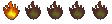Hard Drive Formatting
Hard Drive Formatting
Hey all,
I want to format my hard drive on my laptop because it is all screwed up. It won't even boot up. I got the laptop for free so I'm trying to get it up and running.
When I power it up, it shows the Microsoft Windows XP Professional screen with the "Knight Rider" progress bar going back and forth. THen, it gives me a message that some DLL is missing and to contact the administrator or replace the missing the DLL. It never makes it to the desktop or log in screen.
Is there any way I can start it up and format without actually getting to the desktop screen?? Can you start up in DOS mode or something like that? I wanna try to not have to install missing drivers and format from the start, know what I mean?
I want to format my hard drive on my laptop because it is all screwed up. It won't even boot up. I got the laptop for free so I'm trying to get it up and running.
When I power it up, it shows the Microsoft Windows XP Professional screen with the "Knight Rider" progress bar going back and forth. THen, it gives me a message that some DLL is missing and to contact the administrator or replace the missing the DLL. It never makes it to the desktop or log in screen.
Is there any way I can start it up and format without actually getting to the desktop screen?? Can you start up in DOS mode or something like that? I wanna try to not have to install missing drivers and format from the start, know what I mean?
- bassist_25
- Senior Member

- Posts: 6815
- Joined: Monday Dec 09, 2002
- Location: Indiana
You can F Disk it with a Windows 98 start up disk. You would need to go into the BIOS and change the boot sequence for the floppy to be first. Insert the Win98 boot disk, and then format your hard drive from there.
It's been a while since I've installed an OS like that. I think that you type "Fdisk" at a DOS prompt. Select the partition you want to delete. Create another partition. Then go back to the DOS prompt and type "format <drive name>".
Though if you're just going to reinstall XP, there's really no need to go through all of that. Just put the XP disk in and have it install over top your current copy.
It's been a while since I've installed an OS like that. I think that you type "Fdisk" at a DOS prompt. Select the partition you want to delete. Create another partition. Then go back to the DOS prompt and type "format <drive name>".
Though if you're just going to reinstall XP, there's really no need to go through all of that. Just put the XP disk in and have it install over top your current copy.
"He's the electric horseman, you better back off!" - old sKool making a reference to the culturally relevant 1979 film.
just make sure you have your bios set to boot from CD first and then you can definately just install windows XP. Or if you are looking to do something more creative there's a bunch of good stuff on this:
http://www.ultimatebootcd.com/
http://www.ultimatebootcd.com/
Stand back, I like to rock out.
ha ha. I've been sitting here wondering how long it would take for someone to answer. 8 minutes I believe. Microsoft doesn't give service like that!!!!bassist_25 wrote:You can F Disk it with a Windows 98 start up disk. You would need to go into the BIOS and change the boot sequence for the floppy to be first. Insert the Win98 boot disk, and then format your hard drive from there.
It's been a while since I've installed an OS like that. I think that you type "Fdisk" at a DOS prompt. Select the partition you want to delete. Create another partition. Then go back to the DOS prompt and type "format drive name".
Though if you're just going to reinstall XP, there's really no need to go through all of that. Just put the XP disk in and have it install over top your current copy.
Thanks Paul, I will give that a shot. I do want to install XP so I will try that option, thanks bro!!!
- bassist_25
- Senior Member

- Posts: 6815
- Joined: Monday Dec 09, 2002
- Location: Indiana
LOL No prob.Hal wrote:Thanks Paul, I will give that a shot. I do want to install XP so I will try that option, thanks bro!!!
If you want to just reinstall XP, do what Mitch said and make sure that your CD ROM is the first thing in the boot sequence, and insert the XP disk. You may even be able to try a disk repair, which could solve your problem without doing a complete reinstall.
"He's the electric horseman, you better back off!" - old sKool making a reference to the culturally relevant 1979 film.
- bassist_25
- Senior Member

- Posts: 6815
- Joined: Monday Dec 09, 2002
- Location: Indiana
P.s. I think I made a mistake in my original post. If you do decide to go with formatting it in DOS, I think that the command is "format: <drive name>". I could be wrong. It's really been a long time since I've done anything is DOS, but I think that there is a colon there.
"He's the electric horseman, you better back off!" - old sKool making a reference to the culturally relevant 1979 film.
- Punkinhead
- Diamond Member

- Posts: 1431
- Joined: Thursday Jun 19, 2003
- Location: The ninth circle of Hell
Easiest way to do it with XP.MeYatch wrote:just make sure you have your bios set to boot from CD first and then you can definately just install windows XP. Or if you are looking to do something more creative there's a bunch of good stuff on this:
http://www.ultimatebootcd.com/
If youth knew; if age could.
- bassist_25
- Senior Member

- Posts: 6815
- Joined: Monday Dec 09, 2002
- Location: Indiana
What I like to do when I get a new computer is get a fresh OS on it, install the programs that I use often (i.e. MS Office), and then ghost it. It makes resinstalls a lot easier because I don't have to install the OS, install the programs, get updates, etc.
"He's the electric horseman, you better back off!" - old sKool making a reference to the culturally relevant 1979 film.
Good to go fellas!! I set the boot up order to CD drive and just followed the prompts on the screens. I completely formatted what was on the C drive and installed XP on a new partition. I'm not the most computer literate but I know enough to get by with some of this shit.
Thanks fellas, you guys kick ass!!!!
I can handle it from here.


Thanks fellas, you guys kick ass!!!!
I can handle it from here.
- Punkinhead
- Diamond Member

- Posts: 1431
- Joined: Thursday Jun 19, 2003
- Location: The ninth circle of Hell
My cousin bought a machine from Dell, I could not believe the shit on it. And most of it was just taking an existing Windows service and putting some shit ass annoying popup on it. Anything from a company like DELL, HP, etc. needs formatted because of all that extra shit IMO.bassist_25 wrote:What I like to do when I get a new computer is get a fresh OS on it, install the programs that I use often (i.e. MS Office), and then ghost it. It makes resinstalls a lot easier because I don't have to install the OS, install the programs, get updates, etc.
On a side note, I usually build my own computers for pricing purposes but, was considering an XPS for my next machine. Well, I have since reconsidered...
If youth knew; if age could.
- lonewolf
- Diamond Member

- Posts: 6249
- Joined: Thursday Sep 25, 2003
- Location: Anywhere, Earth
- Contact:
Many notebooks have a small partition with the O/S and restore information located there. If this is the case, you should follow the instructions from the manufacturer to restore the system.
If this is not the case and assuming you have a Windows XP O/S disk this is all you have to do:
1. Set the BIOS to boot from CD or DVD. Generally you will have to press one of the following while the machine is booting:
<del>
<F1>
<F2>
<F10>
You will find a listing called Boot Sequence. Make CD Rom (or DVD ROM) 1st and save it (usually <F10>).
2. Put the XP CD into the CD Drive and reboot the system. Choose "Install a fresh copy of Windows XP".
3. Follow the instructions and when it gets to the drive partition screen, delete the old one and create a new one. If you have more than one partition listed, delete the biggest one. If you had a D: drive with documents on it, you would probably want to save that. Otherwise, delete all the partitions and create one big new one and select NTFS when choosing the format. Continue and follow the instructions.
If this is not the case and assuming you have a Windows XP O/S disk this is all you have to do:
1. Set the BIOS to boot from CD or DVD. Generally you will have to press one of the following while the machine is booting:
<del>
<F1>
<F2>
<F10>
You will find a listing called Boot Sequence. Make CD Rom (or DVD ROM) 1st and save it (usually <F10>).
2. Put the XP CD into the CD Drive and reboot the system. Choose "Install a fresh copy of Windows XP".
3. Follow the instructions and when it gets to the drive partition screen, delete the old one and create a new one. If you have more than one partition listed, delete the biggest one. If you had a D: drive with documents on it, you would probably want to save that. Otherwise, delete all the partitions and create one big new one and select NTFS when choosing the format. Continue and follow the instructions.
...Oh, the freedom of the day that yielded to no rule or time...