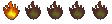Cakewalk
Cakewalk
OK< I thought i Figured out Cakewalk and all this MIDI stuff.. but i was tinkerin' last night and seemed to get myself even more confused! Does anybody know how to use this program???, and i guess understand all the MIDI interfacing and stuff????
I haven't used Cakewalk but if you are looking for a midi editor there are a few simple ones on this site below that will let you mix and eliminate parts, it also has many files with only drum and bass that are cool to jam to. It does give some explanation also. I wouldn't consider myself a pro but I have done some midi editing so if you have a specific question I may be able to help. I mainly used Yamaha XG works for editing....... basically it just takes patience and practice.
www.midi-tab.com/
www.midi-tab.com/
- facingwest
- Retroactive Member

- Posts: 651
- Joined: Wednesday Apr 09, 2003
- Location: Key West, FL
- Contact:
Midi is simply complex, if that makes sense. For the most part, midi was made to be something standard that two units will be able to communicate with eachother and send different messages. Midi channels and midi notes are the two most important things when trying to figure it out. After you get the sound itself to play, then you can mess with the other things you can do with it. Note that you have to open your manuals for whatever you're trying to link up and see if they both support what you're trying to do with them. (ie velocity)
What exactly were you trying to get Cakewalk to do? I'm not that familiar with the program, but might be able to guide you in the right direction with it.
What exactly were you trying to get Cakewalk to do? I'm not that familiar with the program, but might be able to guide you in the right direction with it.
well i am trying to record some stuff to make a cd, and i dont have a drummer so i guess you have to use a MIDI for drums?? I dont know...i probably need a better soundcard too...i pretty much just plug my guitar into my board and then into the mic or input on my computer....then i try to record but when i lay another track i record what ever tracks are playing and the new track i am laying down.. so i dont know what i am doing wrong, i am using cakewalk 1.0? should i use another... and what should i use for the drums? cuz cakewalk didnt sound so hot...erghhhhh
- Colton
- Diamond Member

- Posts: 1977
- Joined: Sunday Feb 09, 2003
- Location: Almost level with the ground.
- Contact:
there are a couple different ways you can put drum tracks down using a computer. you can find various loops all over the internet already made that you can arrange to the order you wish, then play them thru your speakers( on Acid Pro) as you record the guitar (With Soundforge). you can also make your own drum tracks (or any other instrument) using various programs. I use FruityLoops 3.5 to make most of my drum tracks/loops.
Once you make the drum tracks, you can use a program called Sonic Foundry's "Acid Pro" to arrange them, its the best track arrangement program i have found for this kind of thing. The best program i have ever come across for sound editing/recording is Sonic Foundy's "Sound Forge."
Having a good sound card can help alot.(i mean ALOT) Some sort of "top end" Sound Blaster Live will do the trick. Maybe even a Sound Blaster Live Value if you're short on funds. You can get a Sound Blaster Live Audigy (highly reccomended) that has an interface on the front with 1/4 in, rca, optical, and tons of other audio inputs on it(200 bux)... But then there are massive sound cards you can purchase (500 bux and up) but i wouldn't worry about something like that unless you are building a studio quality pc or just have way too much money to spend on a sound card.
If you would want, i could probably stop over sometime and bring some of this software and show you how to use it.... its all simple once you get the hang of it..... Just lemme know... ill be at peter c's thursday to see felix, and club car friday to see whoever is there...
Once you make the drum tracks, you can use a program called Sonic Foundry's "Acid Pro" to arrange them, its the best track arrangement program i have found for this kind of thing. The best program i have ever come across for sound editing/recording is Sonic Foundy's "Sound Forge."
Having a good sound card can help alot.(i mean ALOT) Some sort of "top end" Sound Blaster Live will do the trick. Maybe even a Sound Blaster Live Value if you're short on funds. You can get a Sound Blaster Live Audigy (highly reccomended) that has an interface on the front with 1/4 in, rca, optical, and tons of other audio inputs on it(200 bux)... But then there are massive sound cards you can purchase (500 bux and up) but i wouldn't worry about something like that unless you are building a studio quality pc or just have way too much money to spend on a sound card.
If you would want, i could probably stop over sometime and bring some of this software and show you how to use it.... its all simple once you get the hang of it..... Just lemme know... ill be at peter c's thursday to see felix, and club car friday to see whoever is there...
Laugh if you want to, really is kinda funny, 'cause the world is a car and you're the crash test dummy.
If You have a midi keyboard around or a drum machine you can access the drum sounds in there. If you are getting bad sounding midi drum tracks out of your computer it is actually the synthesizer in your sound card that is weak. There is also something called a soft synth that is a software based synthesizer. If you go to the link I left you earlier you can find a link to get a soft synth also (I've never used one but they are supposed to work if you have no actual midi device. This will make your drum tracks sound better. And if you are doing cover songs chances are you will find them pre programmed for free!!!!!! Now I recorded them (midi tracks) out of the computer into the drum machine with a midi cable then recorded the sound with a regular audio cable but I'm sure there is a way to do this with out a drum machine.
I know the whole midi thing made my head spin at first but it can be cool to do some solo recording.
Search the web and these midi sites and you may find some other info
www.mididb.com
www.midi-tab.com
I hope this gets you somewhere.
I know the whole midi thing made my head spin at first but it can be cool to do some solo recording.
Search the web and these midi sites and you may find some other info
www.mididb.com
www.midi-tab.com
I hope this gets you somewhere.
Well like I said I'm not familiar with cakewalk, Midi is the basis of what a keyboard or drum machine works off of. It is actually pre-recorded sounds that play or sound when qued. What midi does is tell the midi synth when to play the kick drum when to play the snare drum when to play the hi-hats etc.
Try to find a pre-recorded file, right click it and save it to your desktop...Then right click it and "open with" Cakewalk, If Cakewalk has a soft synth it should play your midi file. If not you can play it with window media player but it will use you sound cards synth wich usually doesn't sound too good.
Try this and we'll go from there.
maybe someone with cakewalk can help you find the drum machine?
Try to find a pre-recorded file, right click it and save it to your desktop...Then right click it and "open with" Cakewalk, If Cakewalk has a soft synth it should play your midi file. If not you can play it with window media player but it will use you sound cards synth wich usually doesn't sound too good.
Try this and we'll go from there.
maybe someone with cakewalk can help you find the drum machine?
Hey Tony,
Just to keep things from getting confusing, MIDI doesn't contain any "pre-recorded sounds". It is just a sequence of commands, such as "play note C4" or "bend pitch controller up 4 steps". That's why the same MIDI sequence played on different systems sounds different.
The best way to look at it is with the simplest setup... two keyboards connected by a MIDI cord, using keyboard A as a controller, and keyboard B as a slave. The MIDI cable goes from A's "MIDI out" to "B's MIDI in", and the amplifier is connected to B's audio output. Now when you hit middle C on keyboard A, a command "play note C4" is sent to the slave, and a middle C is played by keyboard B using it's own sound banks.
Again, No sounds were transmitted over MIDI.
There is also other data, such as aftertouch, etc. that is also sent if the controller is sophisticated enough. My old CZ101 just sends the note.
ragztem, I hope this helped shed some light. Cakewalk doesn't contain any sounds, it just records and plays back groups of instructions. For what you are doing, Acid Pro may be your best bet. You can download their free demo at http://mediasoftware.sonypictures.com/d ... sp?DID=401
Ron
Just to keep things from getting confusing, MIDI doesn't contain any "pre-recorded sounds". It is just a sequence of commands, such as "play note C4" or "bend pitch controller up 4 steps". That's why the same MIDI sequence played on different systems sounds different.
The best way to look at it is with the simplest setup... two keyboards connected by a MIDI cord, using keyboard A as a controller, and keyboard B as a slave. The MIDI cable goes from A's "MIDI out" to "B's MIDI in", and the amplifier is connected to B's audio output. Now when you hit middle C on keyboard A, a command "play note C4" is sent to the slave, and a middle C is played by keyboard B using it's own sound banks.
Again, No sounds were transmitted over MIDI.
There is also other data, such as aftertouch, etc. that is also sent if the controller is sophisticated enough. My old CZ101 just sends the note.
ragztem, I hope this helped shed some light. Cakewalk doesn't contain any sounds, it just records and plays back groups of instructions. For what you are doing, Acid Pro may be your best bet. You can download their free demo at http://mediasoftware.sonypictures.com/d ... sp?DID=401
Ron
... and then the wheel fell off.
Ron,
I do see what you're saying but, when you hit C whatever while you're in the drum sound and you hear a kick drum, I'm considering the sound heard as a pre recorded sound.
So true midi is only data, but wouldn't we consider the output sound as a pre-recorded or sampled sound.
That was just my way of explaining it. Would it be better to say that midi is the data that tells the synthesizer when to play what and how long to hold it, at what volume?
I do see what you're saying but, when you hit C whatever while you're in the drum sound and you hear a kick drum, I'm considering the sound heard as a pre recorded sound.
So true midi is only data, but wouldn't we consider the output sound as a pre-recorded or sampled sound.
That was just my way of explaining it. Would it be better to say that midi is the data that tells the synthesizer when to play what and how long to hold it, at what volume?
OK, well i see the MIDI thing work out, I tried that fruity loops thing, everything sounds good but the cymbols, i guess it's the closest thing i can get besides having a kit...
NOW.. my problem is with cakewalk that when i record one track, then i go to record a lead over the track.. it records the lead and the first track i already recorded..i have the 2nd track armed for recording and all, i dont understand why its recording the other track too...so how do i hear the track and not record it??
NOW.. my problem is with cakewalk that when i record one track, then i go to record a lead over the track.. it records the lead and the first track i already recorded..i have the 2nd track armed for recording and all, i dont understand why its recording the other track too...so how do i hear the track and not record it??
I had the same problem and boy was it a bitch to figure out what was causing it. go into your control panel on your computer and get into the section where it lets you adjust the general recording and playback levels on your computer (click on sounds and audio devices in your control panel, then the audio tab, and you should see where it says "sound recording". click on the volume tab and you'll see volume levels. up at the top of that screen there is an "option" menu. click on properties and you will be able to change the input line of what you want to record) . make sure that the recording setting is NOT set on "what you Hear" or something similar to those words. you want it to be set on either your auxillary input or microphone or whatever "line in" you are using to input your sounds. If its set on "what you hear' the computer will record any sounds the computer is making at the time you record, regardless of what you have the cakewalk settings on. the line in you select depends on where you are plugging in on your tower, so you may want to try a few different settings to find it. Then you should be able to arm your track for recording in cakewalk without all the sounds being recorded together and still hear the tracks you don't want to record.
Hope this helps!
April
Hope this helps!
April
- lonewolf
- Diamond Member

- Posts: 6249
- Joined: Thursday Sep 25, 2003
- Location: Anywhere, Earth
- Contact:
Get powertracks pro for $50 to edit the .mid files and use cakewalk to record when you're done.
http://www.pgmusic.com/powertracks.htm
I've been sequencing since peeking and poking my Commodore 64 in 1982, and I've never seen anything worse than Cakewalk's midi editor. I don't think I bothered putting it back on my system the last time I built a computer....No, I didn't...HEY...anybody want to buy a copy of Cakewalk pro audio 8?
http://www.pgmusic.com/powertracks.htm
I've been sequencing since peeking and poking my Commodore 64 in 1982, and I've never seen anything worse than Cakewalk's midi editor. I don't think I bothered putting it back on my system the last time I built a computer....No, I didn't...HEY...anybody want to buy a copy of Cakewalk pro audio 8?
...Oh, the freedom of the day that yielded to no rule or time...