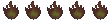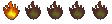Digital Recording
Digital Recording
Any of you guys into digital recording? I would be interested in talking to local people who are using DAW for their projects. Also Sonar, Cubase, Logic, etc. I have a 16 track (simultaneous) studio and would like to get more involved with the local talent. Anyone who has a gigging band and would like to do some recording shoot me an email and we can talk about it. The first few bands are going to be very cost effective endeavors. Let me know!
In Blair County no one can Hear You Scream!
-
JimmySkinny
- Senior Member

- Posts: 99
- Joined: Monday Dec 09, 2002
- Location: Altoona, PA
- Contact:
digital recording is the way to go, in my personal opinion. it is so much more versital than tape. granted there are some people out there that prefer the "sound" of tape, but personally i dont think it matters.
i have used quite a few different programs, such as cubase, logic, and others, but for me personally i like cool edit pro, which is very simple to use and very effective.
i have used quite a few different programs, such as cubase, logic, and others, but for me personally i like cool edit pro, which is very simple to use and very effective.
- ToonaRockGuy
- Diamond Member

- Posts: 3091
- Joined: Tuesday Dec 17, 2002
- Location: Altoona, behind a drumset.
Recording....
In my "real" job (radio), I am lucky enough to be able to use a neat program called SAW32 Plus. It's a 64-track digital mixer/editor that completely blows away anything that I've used before (Audio Wizard For Windows, ProTools, etc.) But As with any program, it's only how good you are with it that counts. I've heard some absolute crap out of Pro Tools, and some brilliant stuff on 1/4 inch tape. It all depends on what you do with it!
Dood...
If anyone has a new digital based 4 or 8 track and has some time on there hands we could use some help with a demo. I have some good midi drum tracks to use so we wouldn't have to fight the drums.
Otherwise, what are the Cheap and easy options for programs to work a demo off my computer? I hate to spend alot of cash when I'm not really a recording fanatic but I would like to get a decent demo together for our new band project.
Otherwise, what are the Cheap and easy options for programs to work a demo off my computer? I hate to spend alot of cash when I'm not really a recording fanatic but I would like to get a decent demo together for our new band project.
I use cakewalk 2002 in xp, fairly complicated until you get used to it but then things fall together pretty easily. Like anything else, the more complicated the program the more fine tuning you can do. I'd suggest having stereo quality speakers set up so you know how it will sound coming out of an average joe's car stereo. We made the mistake of hooking up our band speakers to mix it down and then it sounded like shit out of a regular CD player and we had to do a lot of trial and error to get the right mix. Even then it played differently in just about every stereo we played it in, sometimes one it was too bassey and in another cd player the vocals would be too dominent. I'm sure this had more to do with me not knowing what I was doing and mixing it through th wrong speakers than anything else. My program was cheap, only $30, but I also bought a soundblaster audigy plugin component for my tower that was around $200. I know cakewalk has some newer and more professional quality programs out now but this one had everything I needed to get a good demo mix. unlimited ability to modify effects for vocals and instruments and also midi instruments and a session drummer if you want to do sampling type stuff.
low output
i used cakewalk to put a couple of songs together, but when i mixed down and everything, the output was very very low, i had to crank the volume on my stereo to get the mp3 to play at a decent level. Is there something I missed? or rather, screwed up? Anybody help?
-
JimmySkinny
- Senior Member

- Posts: 99
- Joined: Monday Dec 09, 2002
- Location: Altoona, PA
- Contact:
I have done alot of home recordings in the past years and I found that the if you are not a computer friendly person there are many digital recorders that make it easy as well as enjoyable. For an example the Boss BR8 is an excellent studio for the unexperienced. This machine has guitar/bass settings that has up to 50 diffrent guitar/bass sounds. If you have good sounding programmable drum machine and you can sing you can record your own solo recordings without turning on an amp. The sound quality on this machine is amazing. I have burned some of these recordings onto disc and they are proffesional quality recordings. This machine runs on zip disc which has its pros and cons. One con being the limited time so don't try to many overdubs. One pro is that when you want to stop for the day just push save, remove the disc and all your settings including your effects which are also built into the machine are saved. You can use a live drumset but you are stuck bouncing to make room for the guitars and vocals. So if you are in to basic guitars, drums and vocals and are not good with a computer this machine is the one for you. They have also just put out a BR10 so you now have 2 more tracks to work with. On top of it all it is affordable, under $1000.
Ragztem - make sure your recording volume is set as high as possible for each instrument, as close to red lining as you can get without clipping the red. Then you have some play in the volume and can back off anything thats too loud without losing a strong signal. Also check your computer's audio settings (in the control panel ) and make sure your record and playback levels are not set too low. There might be more, but thats as far as my expertise goes.
April (Hardly Knew Her)
April (Hardly Knew Her)
- facingwest
- Retroactive Member

- Posts: 651
- Joined: Wednesday Apr 09, 2003
- Location: Key West, FL
- Contact:
We've been using Ensoniq Paris Pro with the 2.1 software and are totally happy with the system. Instead of the computer doing the processing, most of it happens on the EDS-1000 card/s. Something that totally blows me away with this set up is the D/A and A/D converters. They truely represent the sound going in and don't color anything. Also, the card has all the internal effects you can want. By running 8 cards, you can have a full 128 track system. Right now, we have two cards (32 real time tracks)and are using virtual submixes for the other tracks. The only thing that we don't like about the Paris system is that Ensoniq dropped it from their line. The only way you can get any of the recording gear is either on eBay or a place call The Soniq (Try not to go here because they charge you out the arse for anything you buy.).
cakwalk
so you mean the volume level on my computer, do you have them cranked? mine is just under half, and the volume level on each track from cakewalk should be barely showing red? then how do you mix it, the trim level?
- facingwest
- Retroactive Member

- Posts: 651
- Joined: Wednesday Apr 09, 2003
- Location: Key West, FL
- Contact:
Something you might want to check to see if the signal showing in the meter is either pre or post. We found out the hard way while recording that the level we were seeing was in fact post and the pre was peaking so bad, we had to rerecord the tracks. A little tip I could possibly give you for your incoming signal is do not have it near the red because a digital peak is way different than analog. With analog, tape saturation was a good thing to have if something peaked, while with digital, once it peaks, you're screwed. If anything, after you get the track you want, you can always raise the overall level of a track, if need be. Something you want to watch out for is the opposite end of the spectrum and that is you need your signal to be hot enough, especially using mics. There is going to be ambient noise caused by the room and you want your signal to overpower that (signal to noise), so you don't have to redo a perfect track. The best thing to do is get your signal hot, but leave room in case there's a peak.
i notice the noise i get on the volume meter, and that the trim increases it as i increase the trim, so i am guessing you want the trim low to lower the noise? Then the volume is the overall volume of the track and the volume at the very bottom is the overall master mix volume? I am guessing that you are only going to sound as good as the sound card? And an alternative to drums.. fruity loops or such programs to a drum machine, which one is more realistic?
- facingwest
- Retroactive Member

- Posts: 651
- Joined: Wednesday Apr 09, 2003
- Location: Key West, FL
- Contact:
Because you aren't in a soundproof environment, you're going to get that noise. The best thing to do during tracking is get as much signal as you possibly can with the least amount of noise, then cut out any unwanted noise from the track after. If you try using a noise gate during, you might mess up a track whenever the gate closes (pending on what kind of track it is). You could also use a noise gate after the track is layed to get rid of noise in the track and let the song breathe. You'd be surprised how much of a difference it makes getting rid of the crap because it gives the rest of the song a lot more clarity. Imagine 8 tracks of nothing but ambient noise running in the background what it's going to sound like. The individual track won't be that noticible, but as 8 are running, it's that much more unwanted noise. A sound card plays a big part in your recording, however noise is noise and you just have to deal with it by limiting how much is heard.
As far as a drum machine or fruity loops, they will never be as good as a real drummer playing something (another thing we learned the hard way with). Even with a drummer playing midi drums, there was still a lot of noise coming from the dead air in between a cymbal crash, kick drum, snare, etc... After the drums were recorded, we used a gate for the snare and kick because it'd be too time consuming to edit the noise from each of the tracks. As far as cymbols and other instruments that were only there a few places in the songs, we just got rid of the dead space. The problem I see in a drum machine, unless it has multiple outputs is that you're only going to have 1 or 2 tracks to try and EQ instead of individual tracks to set to your tastes. A drum machine, unless it has a huge velocity range, will never have the dynamics of a real drummer, especially the snare. A good thing about Fruity Loops is the drum tracks are already there, however, something wrong with that is unless you create a loop using samples, you're using something someone else made up. Even though it's a pain in the arse, try and learn how to mic an acoustic kit and use gates where need be.
As far as a drum machine or fruity loops, they will never be as good as a real drummer playing something (another thing we learned the hard way with). Even with a drummer playing midi drums, there was still a lot of noise coming from the dead air in between a cymbal crash, kick drum, snare, etc... After the drums were recorded, we used a gate for the snare and kick because it'd be too time consuming to edit the noise from each of the tracks. As far as cymbols and other instruments that were only there a few places in the songs, we just got rid of the dead space. The problem I see in a drum machine, unless it has multiple outputs is that you're only going to have 1 or 2 tracks to try and EQ instead of individual tracks to set to your tastes. A drum machine, unless it has a huge velocity range, will never have the dynamics of a real drummer, especially the snare. A good thing about Fruity Loops is the drum tracks are already there, however, something wrong with that is unless you create a loop using samples, you're using something someone else made up. Even though it's a pain in the arse, try and learn how to mic an acoustic kit and use gates where need be.
well, thats the thing, i am trying to do it myself, with no drummer...and i was just seeing which one sounded more realistic, drum machine or fruity loops..and i am having a problem with cakewalk, when i record my first track it comes out fine, but then when i lay the second track ,it records the 1st track too, i took the volume down on the track and that works, but then i cant hear the track to play along with it...i used to be able to do it, now i had to reinstal it and it became a problem.. any clues ?
-
JimmySkinny
- Senior Member

- Posts: 99
- Joined: Monday Dec 09, 2002
- Location: Altoona, PA
- Contact: