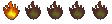CD Burner problems
CD Burner problems
I'm having a problem with the CD burner on my home computer.
I use Adaptec Easy CD Creator 4. It has worked well for me, up until now. When I burn audio CD's, it works okay until I go to finalize the CD; then it gives me a failure notice that it was unable to fix the CD. I've tried several CD-R's, all with the same result. Also, I notice that the window showing my file folders does this odd "blinking" where the Compact Disc (F) is listed. Strange.
My older brother reported to me that he is having a similar problem; we're wondering if perhaps Microsoft screwed something up with one of their recent updates, so that the "finalize" part of the program doesn't work.
Does anybody have a clue what might be going on here? If so, is there anything we can do, other than email Adaptec or Microsoft?
I use Adaptec Easy CD Creator 4. It has worked well for me, up until now. When I burn audio CD's, it works okay until I go to finalize the CD; then it gives me a failure notice that it was unable to fix the CD. I've tried several CD-R's, all with the same result. Also, I notice that the window showing my file folders does this odd "blinking" where the Compact Disc (F) is listed. Strange.
My older brother reported to me that he is having a similar problem; we're wondering if perhaps Microsoft screwed something up with one of their recent updates, so that the "finalize" part of the program doesn't work.
Does anybody have a clue what might be going on here? If so, is there anything we can do, other than email Adaptec or Microsoft?
Jim, I had the same problem some time ago. I can't remember if it was after doing a "Windows Update" when I was still running Win98 OS, or if it was after I started running Win2K OS on my system and reinstalled my "Easy CD Creator". Anyhow, I couldn't finalize the CD. After looking for support, I learned that Roxio took over that division of Adaptec and I couldn't find any support on version 4 from Roxio or Adaptec. It looked like Roxio only supported back to version 5 and Adaptec just washed their hands of it. I never emailed them for support. I just gave up and downloaded Apple's iTunes for FREE and been happy ever since.
It's all about the SAUCE...and of coarse, the 4 W's.
Jim, I think you were on the right trail in the first post : "we're wondering if perhaps Microsoft screwed something up with one of their recent updates".
Here are some facts that support your theory :
1. ECDC 4 will not run on WinXP.
2. Win2K and WinXP are based on the same NT core.
3. With each update, 2K gets closer to being like XP.
Microsoft really isn't the culprit here. ECDC 4 is very buggy and now it is unsupported by Roxio (as Joe mentioned). Roxio has also dropped support of ECDC version 5.
The best solution is definitely NERO, but it is pretty expensive. Roxio seems to have either inherited some of ECDC's bugs, or has managed to produce some of it's own. For a freeware option, you may want to try CDBurnerXP Pro, which I have used before with success. It can be downloaded at http://www.cdburnerxp.se/download.php.
Here are some facts that support your theory :
1. ECDC 4 will not run on WinXP.
2. Win2K and WinXP are based on the same NT core.
3. With each update, 2K gets closer to being like XP.
Microsoft really isn't the culprit here. ECDC 4 is very buggy and now it is unsupported by Roxio (as Joe mentioned). Roxio has also dropped support of ECDC version 5.
The best solution is definitely NERO, but it is pretty expensive. Roxio seems to have either inherited some of ECDC's bugs, or has managed to produce some of it's own. For a freeware option, you may want to try CDBurnerXP Pro, which I have used before with success. It can be downloaded at http://www.cdburnerxp.se/download.php.
... and then the wheel fell off.
-
f.sciarrillo
- Diamond Member

- Posts: 6990
- Joined: Thursday Oct 28, 2004
- Location: Not here ..
Yep, EZPC Crasher will kill your system more than it will help it. Nero is the way to go, nothing will ever beat it.
As for Burnatonce, Jaimie (The developer - I known him for a couple of years now) has to fix some bugs in it. He is having problems with getting the cdrdao, and mkisof's to work right.
As for Burnatonce, Jaimie (The developer - I known him for a couple of years now) has to fix some bugs in it. He is having problems with getting the cdrdao, and mkisof's to work right.
Music Rocks!
- Punkinhead
- Diamond Member

- Posts: 1431
- Joined: Thursday Jun 19, 2003
- Location: The ninth circle of Hell
- lonewolf
- Diamond Member

- Posts: 6249
- Joined: Thursday Sep 25, 2003
- Location: Anywhere, Earth
- Contact:
Try going to your CDRW manufacturer's web site to see if there is a BIOS update/bug fix for your model. Usually its a small download and you can apply it just like running a regular software installation.
You should do this whether you change software or not, and I'd try it 1st before anything else. Roxio and Nero programs don't like each other at all and if you have an uninstall problem with Roxio, you could have problems with Nero.
Also, I had Adaptec v4 and it worked fine until I got XP. I updated to Roxio V5 for $20 and it works great. Unfortunately, I don't think that's an option now, unless you check eBay.
You should do this whether you change software or not, and I'd try it 1st before anything else. Roxio and Nero programs don't like each other at all and if you have an uninstall problem with Roxio, you could have problems with Nero.
Also, I had Adaptec v4 and it worked fine until I got XP. I updated to Roxio V5 for $20 and it works great. Unfortunately, I don't think that's an option now, unless you check eBay.
Last edited by lonewolf on Wednesday May 25, 2005, edited 1 time in total.
...Oh, the freedom of the day that yielded to no rule or time...
- Punkinhead
- Diamond Member

- Posts: 1431
- Joined: Thursday Jun 19, 2003
- Location: The ninth circle of Hell