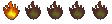another compuer thingy.
another compuer thingy.
i just had a massive problem with my computer. it wouldnt even start up. before that it was crashing all the time. anyway i just pulled the ram and moved it to another slot and now it has been working with out a single prob. granted i havent been woring it very long but do you think i might just have a bad ram slot? ever heard of this kind of thing?
-
f.sciarrillo
- Diamond Member

- Posts: 6990
- Joined: Thursday Oct 28, 2004
- Location: Not here ..
Since you moved the ram to another slot and it worked, that could very well be your problem. It could also be that your ram stick is going bad. To test your ram to see if it is or not you can use a pogram called memtest. You can download it from the link below: When you do download it, just put it on a floppy, stick the floppy in, and reboot your pc. I would suggest letting it runover night or something, as it can take a while to do.
http://www.softpedia.com/get/Tweak/Memo ... Test.shtml
When it wouldn't start up what was the error, if any, you were getting ?? Did it go to a blue screen, or just not start ??
http://www.softpedia.com/get/Tweak/Memo ... Test.shtml
When it wouldn't start up what was the error, if any, you were getting ?? Did it go to a blue screen, or just not start ??
Music Rocks!
I once had a motherboard where one of the RAM sockets just didn't like a stick of RAM that I had. I could put the "bad" stick in any other socket and it worked fine. I could also put other sticks in the "bad" socket, and that worked fine also.
Put it in the working slot and try to forget about it.
Put it in the working slot and try to forget about it.
... and then the wheel fell off.
well i figured it out after it all happened again. its not the ram. it the cpu temp. i is running to hot. the time that i shut ot off alowed it to cool enough to run. it happend again today and after shutting it off for a little while it started right up. i am going to pull it apart and see what i can do about it.
-
f.sciarrillo
- Diamond Member

- Posts: 6990
- Joined: Thursday Oct 28, 2004
- Location: Not here ..
It could also be your power supply over heating. If it shuts off again, look at your power supply to see if the green light is still on. Iif it isn't then that is what it is. What you can do is unplug the chord from it until you see the light blink. Then put the plug back in. Check to see if the fan slots have any dust or anything in them. If they do, blow it out. and why you are at it take the cover off and blow the whole inside out. If there is alot of dust and such inside of it, it will cause a lack of air flow, which will cause a lot of over heating.
Most cases it is something other than what you think. There is a lot that can happen. All depending on basic things like how old the pc is, what model the pc is, how often you dust it out, and the amount of airflow you have, etc, etc, etc.
Maybe what you did will work, but if it doesn't I gave you some more options to try ..
Most cases it is something other than what you think. There is a lot that can happen. All depending on basic things like how old the pc is, what model the pc is, how often you dust it out, and the amount of airflow you have, etc, etc, etc.
Maybe what you did will work, but if it doesn't I gave you some more options to try ..
Music Rocks!