Cannot enter date
Cannot enter date
Rockpage will not let me enter Dec. 28, 2013 in our schedule. Anyone else have a problem with that? 
update
Yep... can't update any info... keeps coming up as a general error...WTF?
- MistValkyrie
- Gold Member

- Posts: 388
- Joined: Mon Jul 25, 2011 1:34 am
-
carvinplayer
- Active Member
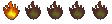
- Posts: 60
- Joined: Fri Oct 04, 2013 8:15 pm
- Location: State College, PA
- Contact:
I spent a day going through the entire system, testing all of the functionality and checking error logs.
Everything tested OK and the error logs showed nothing out of the ordinary.
For those of you still seeing problems,
Please post the technical details of the problem here.
The date and time the problem happened
The Device used example: PC, phone, tablet
The Operating system used example: Windows XP, Mac iOS 7, Android Gingerbread
Web Browser used example: Chrome, Internet Explorer, Android
The most common problems can be attributed to one of the following:
- Browser settings (not allowing cookies, high private settings)
- Slow or intermittent internet connection
- Using a web proxy
- Old web cookies or browser sessions (see "Login Problems?" sticky post)
- Using a internet provider that caches sessions (usually dial-up connections)
Everything tested OK and the error logs showed nothing out of the ordinary.
For those of you still seeing problems,
Please post the technical details of the problem here.
The date and time the problem happened
The Device used example: PC, phone, tablet
The Operating system used example: Windows XP, Mac iOS 7, Android Gingerbread
Web Browser used example: Chrome, Internet Explorer, Android
The most common problems can be attributed to one of the following:
- Browser settings (not allowing cookies, high private settings)
- Slow or intermittent internet connection
- Using a web proxy
- Old web cookies or browser sessions (see "Login Problems?" sticky post)
- Using a internet provider that caches sessions (usually dial-up connections)
... and then the wheel fell off.
10:35 PMRon wrote:I spent a day going through the entire system, testing all of the functionality and checking error logs.
Everything tested OK and the error logs showed nothing out of the ordinary.
For those of you still seeing problems,
Please post the technical details of the problem here.
The date and time the problem happened
The Device used example: PC, phone, tablet
The Operating system used example: Windows XP, Mac iOS 7, Android Gingerbread
Web Browser used example: Chrome, Internet Explorer, Android
The most common problems can be attributed to one of the following:
- Browser settings (not allowing cookies, high private settings)
- Slow or intermittent internet connection
- Using a web proxy
- Old web cookies or browser sessions (see "Login Problems?" sticky post)
- Using a internet provider that caches sessions (usually dial-up connections)
Tried to enter 4 D's, Altoona, PA Dec. 28, 2013 in schedule. Got "General Error" Date could not be entered. Using Win 7 64bit, IE 11 on PC.
I added some debug messages to that error handler.bsaller wrote: 10:35 PM
Tried to enter 4 D's, Altoona, PA Dec. 28, 2013 in schedule. Got "General Error" Date could not be entered. Using Win 7 64bit, IE 11 on PC.
Try again and if the error occurs, there will be some extra information that you can post here.
I installed IE11 64 on a Win7 machine and everything tested fine using the suggested browser settings. An interesting note: having IE installed on my system made it noticeably slower, not just browsing but overall, since IE integrates with Windows explorer. That computer has an 8-core processor and it made a difference. I couldn't wait to uninstall it.
If you've never tried Chrome, you'll see a noticeable speed difference (and the scheduler might magically work). With all of the compatibility issues, I haven't used IE in years. When they have to add a compatibility mode to a browser, it's badly broken to the core, (let alone it's susceptibility to all of the bad fauna floating around).
Since the Windows 8 debacle, (remember WinMe?) I'm transitioning all of my personal machines to Centos and Fedora. Any Windows programs that I need to have are moving to a Windows VM running under Centos. Chrome on Linux is the only browser/OS setup that the hacking community hasn't been able to compromise.
Sorry for my anti-MS rant, but the crap they've been charging for lately shows what happens with "captive" software. You get crappy new code piled on top of old crap libraries that can't be changed because they have so much crap piled on them.
... and then the wheel fell off.
Here is the error code Ron: Could not add date to schedule e.21: show_date.Ron wrote:I added some debug messages to that error handler.bsaller wrote: 10:35 PM
Tried to enter 4 D's, Altoona, PA Dec. 28, 2013 in schedule. Got "General Error" Date could not be entered. Using Win 7 64bit, IE 11 on PC.
Try again and if the error occurs, there will be some extra information that you can post here.
I installed IE11 64 on a Win7 machine and everything tested fine using the suggested browser settings. An interesting note: having IE installed on my system made it noticeably slower, not just browsing but overall, since IE integrates with Windows explorer. That computer has an 8-core processor and it made a difference. I couldn't wait to uninstall it.
If you've never tried Chrome, you'll see a noticeable speed difference (and the scheduler might magically work). With all of the compatibility issues, I haven't used IE in years. When they have to add a compatibility mode to a browser, it's badly broken to the core, (let alone it's susceptibility to all of the bad fauna floating around).
Since the Windows 8 debacle, (remember WinMe?) I'm transitioning all of my personal machines to Centos and Fedora. Any Windows programs that I need to have are moving to a Windows VM running under Centos. Chrome on Linux is the only browser/OS setup that the hacking community hasn't been able to compromise.
Sorry for my anti-MS rant, but the crap they've been charging for lately shows what happens with "captive" software. You get crappy new code piled on top of old crap libraries that can't be changed because they have so much crap piled on them.
I think I'll take your advice and remove IE 11. Thanks Ron.
Thanks Beau.
Now that I know where the error is, I expanded the debugging for a more in depth test.
I also removed some unnecessary code that could possibly make a difference.
I was able to reproduce the issue by using a network tool to generate a bunch of collisions on my network, but it wasn't limited to any certain date and web browsing as a whole was tanked.
That date thing might be a red herring. Could you try adding a test show to see if they all fail?
One other thing to try is to clear your browser cache. You may have corrupt session data that is tied to the issue.
Now that I know where the error is, I expanded the debugging for a more in depth test.
I also removed some unnecessary code that could possibly make a difference.
I was able to reproduce the issue by using a network tool to generate a bunch of collisions on my network, but it wasn't limited to any certain date and web browsing as a whole was tanked.
That date thing might be a red herring. Could you try adding a test show to see if they all fail?
One other thing to try is to clear your browser cache. You may have corrupt session data that is tied to the issue.
... and then the wheel fell off.
Latest Genereal Error code: Could not add date to schedule e.21: 1648 1388269800:1385789640 12-28-2013. I uninstalled IE and am using chrome. I'm assuming that when you uninstall IE your cache also gets deleted?Ron wrote:Thanks Beau.
Now that I know where the error is, I expanded the debugging for a more in depth test.
I also removed some unnecessary code that could possibly make a difference.
I was able to reproduce the issue by using a network tool to generate a bunch of collisions on my network, but it wasn't limited to any certain date and web browsing as a whole was tanked.
That date thing might be a red herring. Could you try adding a test show to see if they all fail?
One other thing to try is to clear your browser cache. You may have corrupt session data that is tied to the issue.
BTW I had no problems entering other dates.
Fixed!
Thanks for the help Beau.
The date thing was a red herring... the date had nothing to do with it.
It was an escapement issue with mysql and "4D's".
I missed escaping the comments sections of the scheduler, so I fixed it.
I also found a few other possible bugs that I squashed along the way.
Thanks again.
Thanks for the help Beau.
The date thing was a red herring... the date had nothing to do with it.
It was an escapement issue with mysql and "4D's".
I missed escaping the comments sections of the scheduler, so I fixed it.
I also found a few other possible bugs that I squashed along the way.
Thanks again.
... and then the wheel fell off.
Thanks "Ron The Exterminator" LOL!!! Merry Christmas. HO HO HO!!!Ron wrote:Fixed!
Thanks for the help Beau.
The date thing was a red herring... the date had nothing to do with it.
It was an escapement issue with mysql and "4D's".
I missed escaping the comments sections of the scheduler, so I fixed it.
I also found a few other possible bugs that I squashed along the way.
Thanks again.
